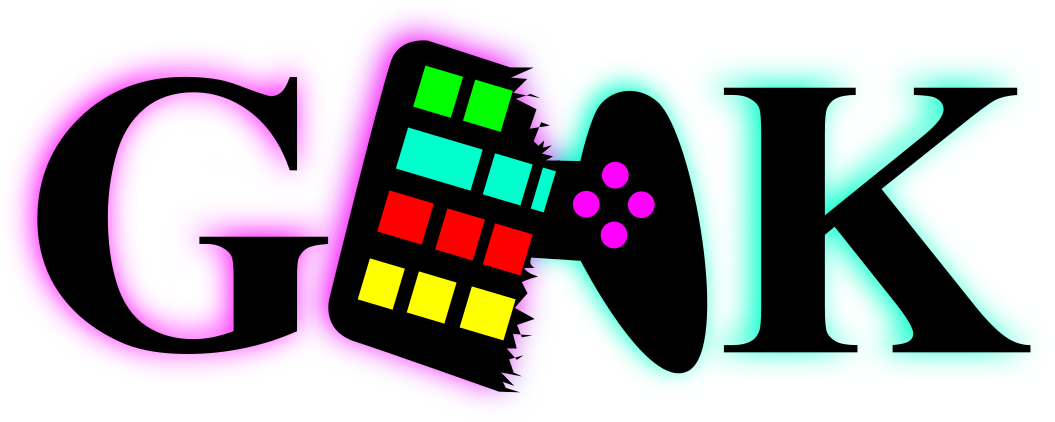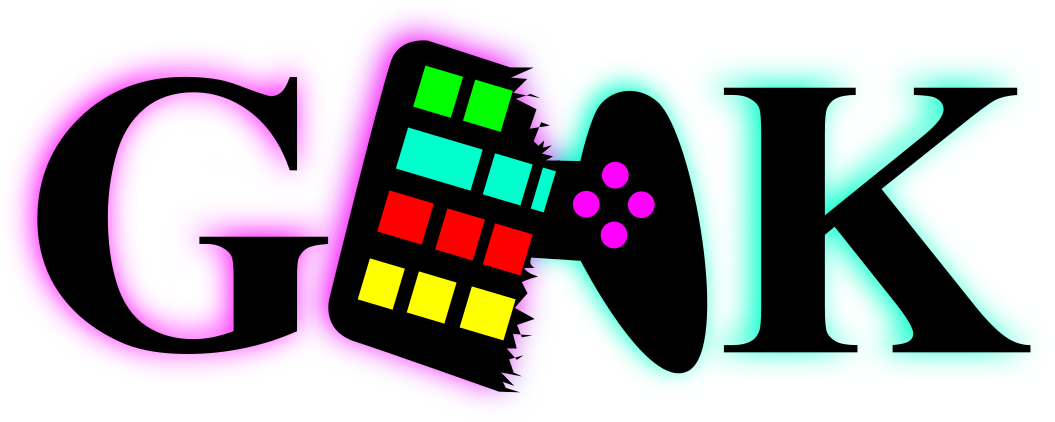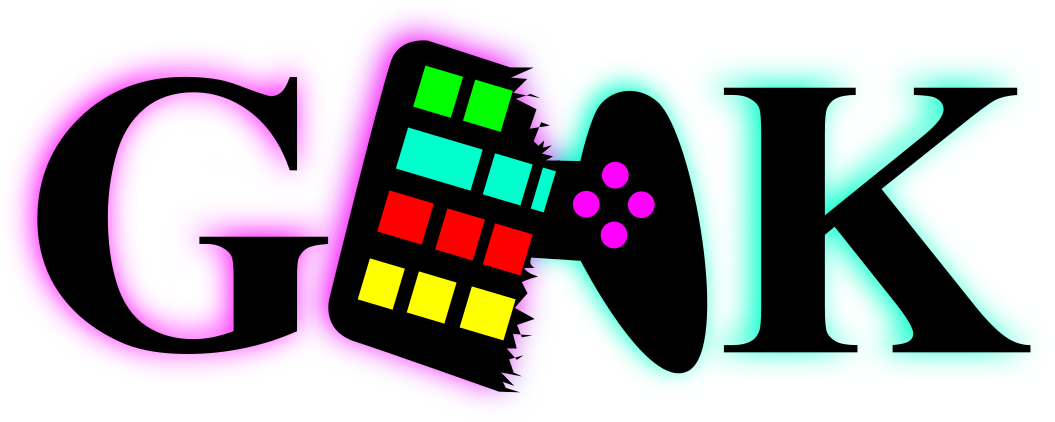
GMK Driver with User Interface
Installation Instructions
-
Download the driver here: GMK
Driver
-
Click Install and Run (We are
looking into getting this application certified with Microsoft as a
"Trusted App" so you are not prompted every time there is an update)
-
The application will automatically
look for updates every time it is launched.
NOTE: This software
is still in beta, errors and bugs might occur. Please report any issues
to the GMK Discord.
Known
Bugs/Errors
- Driver not properly starting on
computer startup
- Workaround:
Manually launch the application after the computer has started.
- If you'd rather not have this
application start on computer startup, Goto "Settings"
-> "Remove From Startup Apps"
- Reason: All
necessary libraries may not be properly loaded when the application
starts, causing some errors.
- Configuration Editor does not
load my previous configurations after update
- Workaround:
You may have to sift through the folders currently to look for
previous configurations. We are actively working on an update.
- Reason:
A new folder is created for every update, therefore the local
folder which the driver looks for changes after each update.
- Fixed: As of
version, v0.91.20, this should be fixed.
- Some bindings don't appear to be
working correctly
- Workaround: All
bindings are undergoing testing at the moment, no current workaround
available. However the current default bindings are tested and
verified to work with the V3 GMK Joystick.
- Reason: Most
bindings are currently experimental and undergoing testing.
- Note:
If you have two bindings that share an output, unexpected results
may occur.
- Keyboard bindings are not
working
- Workaround:
None.
- Reason:
We are actively trying to find a solution that won't
interfere with the operating system's CPU usage.
- Fixed:
Keybindings are working as of v0.95.0, however not all key codes
have been tested. Please report any missing or wrong key codes to
the Discord channel.
- Configurations are not
loading
- Workaround:
Goto "My Documents" -> "GMK Driver" and delete
the "deviceList.json" file and the "Configs"
folder.
- Reason:
As we are developing the driver software, we are having to
restructure how the configs work, unfortunately that means older
configs may not be compatible and cause an error
Update
Notes
v95.4
- Updated Joystick GUI visibility
- Fixed error when checking for
Registry Key access
- If you are not running in an
Administrative account, Registry access is denied.
v95.3
- Added Joystick GUI to visually see
settings for "Joystick As Joystick" bindings.
v95.2
- Dutch (NL) added as a language.
- Rearranged the Joystick As Keyboard
binding configuration editor for easier use
- If you currently have a binding
before this version, consider deleting the configuration and
remapping.
- Joysticks are now easier to
map, with a D-Pad like configuration
- Arrow Keys currently use
number pad arrow keys, working on adding regular arrow keys
- Added an update window to alert
user of update notes
- Added a default keyboard mapping
for the V3 GMK Joystick, which is automatically added. See
configuration "Default_Joystick_Keyboard_Remap_v1.0"
- Added wait cursor while
Configuration Editor is loading